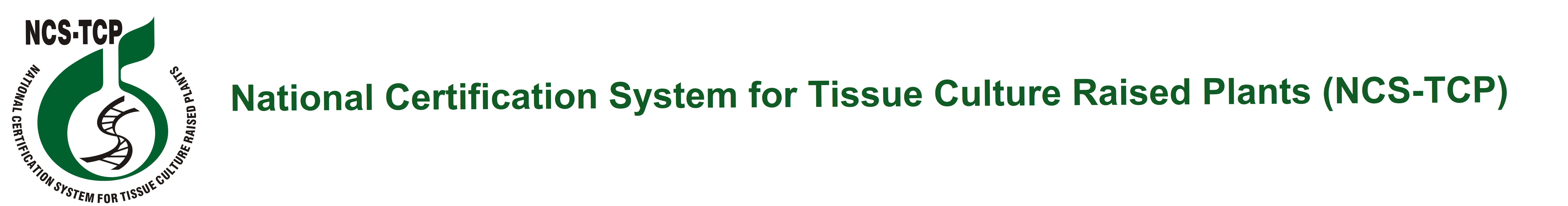SCREEN READER ACCESS
The website of the ERNET complies with World Wide Web Consortium (W3C) Web Content Accessibility Guidelines (WCAG) 2.0 level AA. This will enable people with visual impairments access the website using assistive technologies, including screen readers. The information of the website is accessible with different screen readers, such as JAWS, NVDA, SAFA, Supernova and Window-Eyes. Following table lists the information about different screen readers:
Information related to the various screen readers
| SCREEN READER | WEBSITE | FREE |
|---|---|---|
| Non Visual Desktop Access (NVDA) | https://www.nvaccess.org/ | Free |
| System Access To Go | https://www.satogo.com/en/ | Free |
Help
To make NVDA (Non Visual Desktop Access) read Hindi language, you'll need to install and configure an appropriate Hindi synthesizer or voice. Following are the steps for it:
1. Download and Install Hindi Synthesizer:
First, you'll need to download and install a Hindi synthesizer or voice. One popular option is eSpeak NG, which supports multiple languages including Hindi.
You can download it from the official website: https://github.com/espeak-ng/espeak-ng
2. Install the Synthesizer:
After downloading the Hindi synthesizer, follow the installation instructions provided by the software.
3. Configure NVDA:
Open the NVDA menu and select Preferences > Settings... > Synthesizer.
Select the Hindi Synthesizer:
In the Synthesizer settings, choose the Hindi synthesizer you installed (e.g., eSpeak NG with Hindi language).
4. Set the Language for Speech Output:
In NVDA, go to Preferences > Settings... > Speech. In the Language dropdown menu, select "Hindi".
5. Test with Hindi Content:
Open a document, website, or application that contains Hindi text and have NVDA read it out. It should now use the Hindi voice provided by the synthesizer you installed.
Note: Keep in mind that the quality of the voice and its ability to accurately pronounce Hindi text may vary depending on the synthesizer you choose. Experiment with different synthesizers to find one that works best for you.